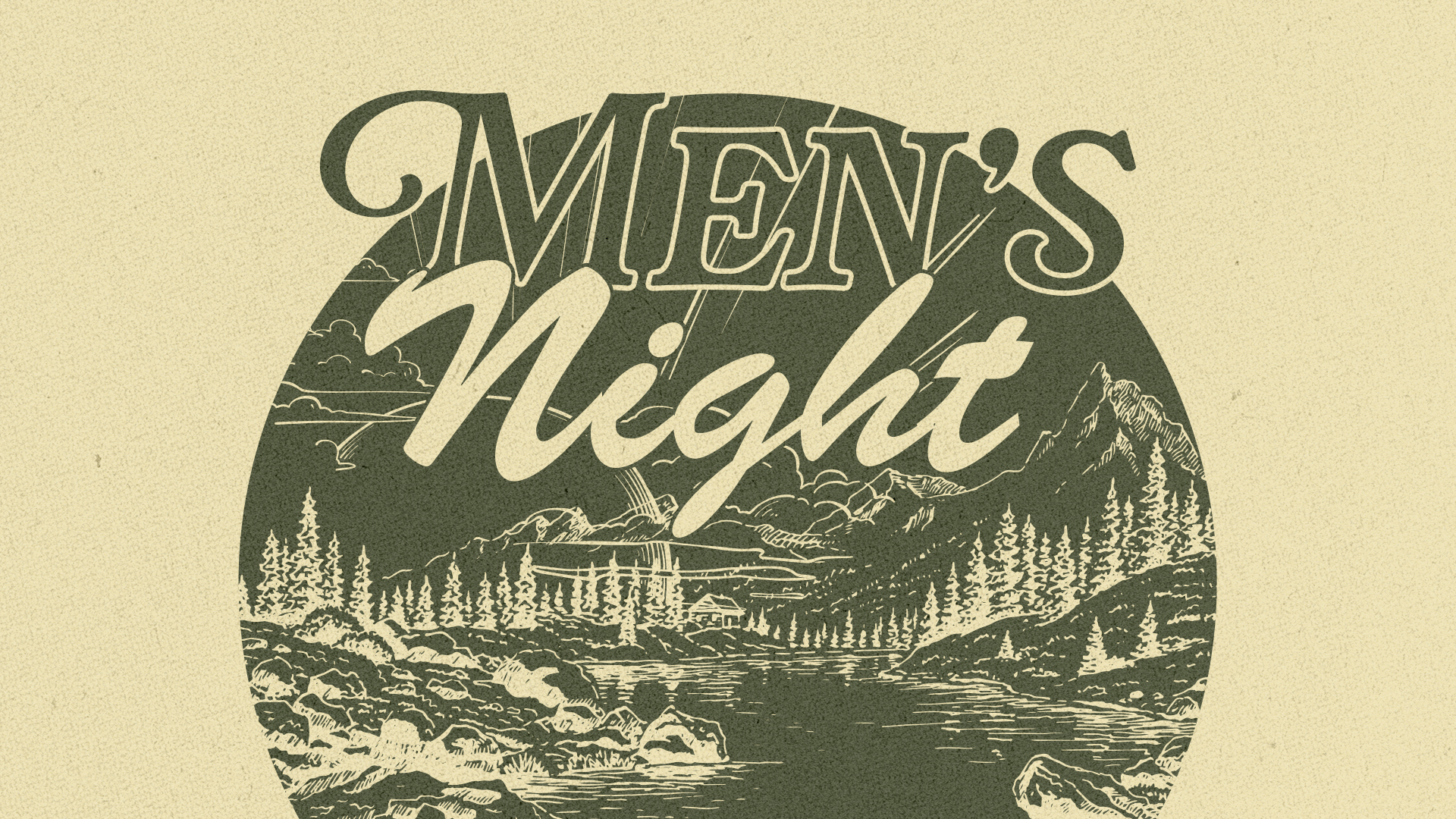We give as an expression of worship and a display of our relationship with Jesus Christ.
We give as God desires, with gratitude and a cheerful heart, for He tells us in 2 Corinthians 9, “Each of you should give what you have decided in your heart to give, not reluctantly or under compulsion, for God loves a cheerful giver.”
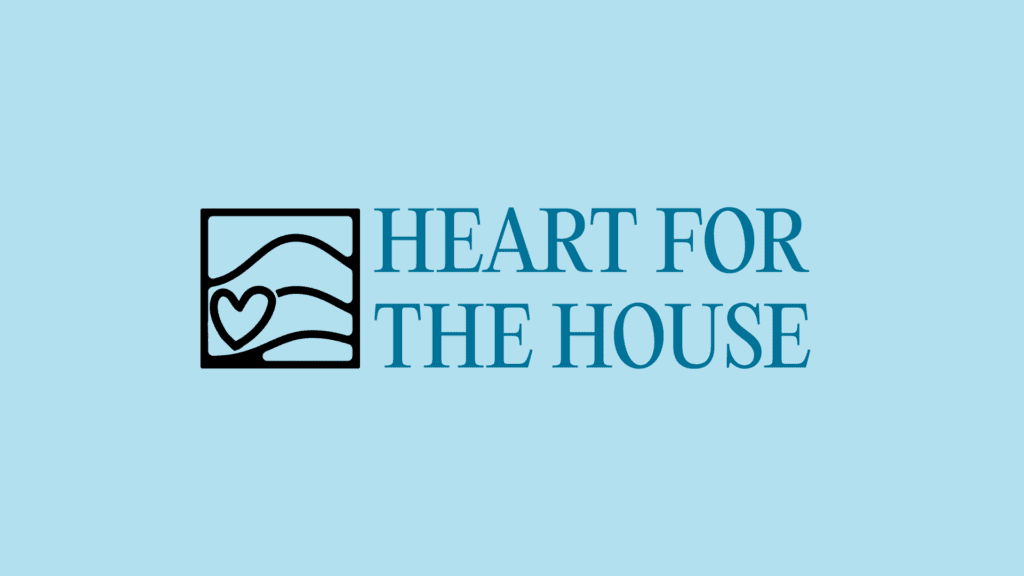
Heart for the House Offering 2024
We are excited to announce a special Heart for the House offering on Sunday, November 17, 2024. We believe this offering will help move us forward with our commission to reach as many people as possible for Christ.
Thank you for your generosity, for your heart to honor the Lord, and for being a part of strengthening more people for life!
One House, One Heart
Are you ready to give?
Select your campus below.
Ways to give
Fort Worth Giving
Give OnlineText “hrcfw” to 77977 |
Mail your checks (please don’t send cash) to the church office. Checks are added to our offering account each Monday. HighRidge Church |
Parker County Giving
Give OnlineText “highridge” to 77977 |
Mail your checks (please don’t send cash) to the church office. Checks are added to our offering account each Monday. HighRidge Church |
Mineral Wells Giving
Give OnlineText “hrcmw” to 77977
|
Mail your checks (please don’t send cash) to the church office. Checks will be added to the following Monday’s offering account. HighRidge Church Mineral Wells |
Graham Giving
Give OnlineText “hrcgr” to 77977 |
Mail your checks (please don’t send cash) to the church office. Checks are added to our offering account each Monday. HighRidge Church Graham |
GIVING FAQs
Do not remove
Is HRC a 501 (c)3?
HighRidge Church is recognized as a 501(c)3 organization with a Religious Exemption. Contributions are tax-deductible.
Definitions of Funds
- General Fund Giving / Tithes – At HighRidge, your tithe supports the core values and
vision of the church. The general fund mainly supports the church’s day-to-day operations,
including ministries, missions, staff, and facilities. Because of your generosity, we see God
change lives through each ministry. - Heart for the House – The Heart for the House fund moves the HighRidge vision forward
so we can reach more people. We have a Heart for the House offering once a year where
we hear vision from our Lead Pastor and encourage our congregation to take the next step
in their generosity. Some may take a step to tithe, and some may commit to giving above
and beyond the tithe over the next year. This fund can contribute to our general fund and is
used as needed on visionary projects per our Board of Elders. - Kingdom Builders – This group of people have the spiritual gift of generosity and have
chosen to make giving above and beyond the tithe their lifestyle. Kingdom Builders partner
with HighRidge to move the vision forward so we can reach more people. This fund can
contribute to our general fund and is used as needed on visionary projects per our Board of
Elders. - Missions * – These funds are making a lasting impact, strengthening families, children, and
churches locally, nationally, and globally. Our Lead Executive Pastor and Missions Pastor
oversee this fund. Ten percent of all Tithes supplement HighRidge’s general missions’
budget. This budget includes our church partners and church planting. - Chosen Foster and Adoption * – This fund helps vulnerable children find and thrive in
forever homes. This fund helps meet the physical, mental, and emotional needs of families
in our church who are fostering, adopting, or raising vulnerable children. - Building Fund * – The purpose of this fund is to contribute to any building, remodeling,
repairing, or maintenance project under HighRidge’s vision. - Disaster Relief * – These funds at HighRidge partner with local and national relief
organizations. We use these dollars towards emergency financial assistance in the
immediate aftermath of a national disaster.
* The Board of Elders reserves the right to use excess designated dollars as needed.
How is the ministry of the church funded?
The ministry of HighRidge Church is funded by the regular tithes and offerings of the church family. These can be given in the Weekend Services, through Online Giving, setting up Recurring Giving, or Texting.
Does HighRidge Church give to missions?
10% of all unrestricted contributions are given to support Missions.
Does HighRidge Church have a budget?
Yes. Each year in October we begin financial planning for the upcoming year. The elders approve the budget in December, and it is implemented in January.
How is the budget determined? What is the overall budget for this year?
In preparing the budget, we begin by looking at what we expect to come in through tithes and offerings based on trends, but we also pray and seek God for wisdom on what to anticipate (He may stretch our faith!). Then we ask God for direction regarding the ministries and activities in which we should engage in the next year, and set targets for each department. Each department will then allocate those funds for regular ministry activities and expenses. The overall budget and our progress can be found on the most recent Financial and Ministry Update.
What are HRC’s Financial Accountability Standards?
HRC’s finance department accounts for church finances based on Generally Accepted Accounting Principles (GAAP), maintaining recommended internal controls and segregation duties. Monthly reports are prepared by a licensed CPA and reviewed by elders.
Does HighRidge Church send contribution notices to its tithers and givers?
Contribution notices are accessible at any time online. Click “Member Login.” 1. Create an account. [If you already have an account, go to step 3.] Click “Request Account” 2. If you’re not logged in, you’ll be prompted to log in first. 3. Follow the steps to access your Contribution Statement.
How do I set up a recurring gift?
To set up a recurring gift, click Giving on the website or the app. When asked whether to repeat the gift, choose ‘yes’ then the frequency. You can set up as many schedules as you would like, so it’s possible to give a monthly gift as well as a weekly one. If you would like to give towards multiple areas (i.e. tithes, building fund, etc.), please set up a separate transaction for each one.
Note: ACH contributions may not show up on your bank account statement until 3-5 business days after your submission.
How are expenditures approved?
Every penny that is spent at HighRidge is first approved by Department Heads. Additionally, certain items need approval from the Finance Director to continue through the approval process. If the expense hits an amount threshold or is of a specific category, then the Executive Pastor will also approve the item. Finally, the Finance Office evaluates each expense along with its supporting documentation to ensure proper coding before being paid. Once checks are issued, two check signers (approved by the Elders) look through the documentation for each check and sign. The checks are then disbursed.
How can I get my Giving Statement?
Step 1: Login
To begin, click here. Enter your Username & password, select login then go to Step 2.
If you have never created an account
- Click “Request Account” to create your account.
- Enter your info and click “Submit.” Instructions will be emailed to you during business hours.
Step 2. Get Your Giving Statement
- On your home page, click on the “$ Giving” tab on the left side of the page.
- On the top-left, click on “Schedules/History.” Then on the right side of the page, click on “Giving Statement.”
- Choose which “Type” –Individual or Family.
- Choose “Date Range” –Quick Date Range gives great options.
- Choose the “Tax Deductible” option.
- Choose “Include Pledge Information” if you want—it’s optional.
- Lastly, click “Run Report” at the bottom right corner of the box. Your statement will open in a PDF and you can print or save it.
That’s it! If you need further assistance downloading your statement or signing in, please contact Jennifer Mall at [email protected] or call 817-249-5200.